Smart Brevity: The Power of Saying More with Less
My notes and highlights from Smart Brevity: The Power of Saying More with Less by by Jim VandeHei, Mike Allen, and Roy Schwartz.
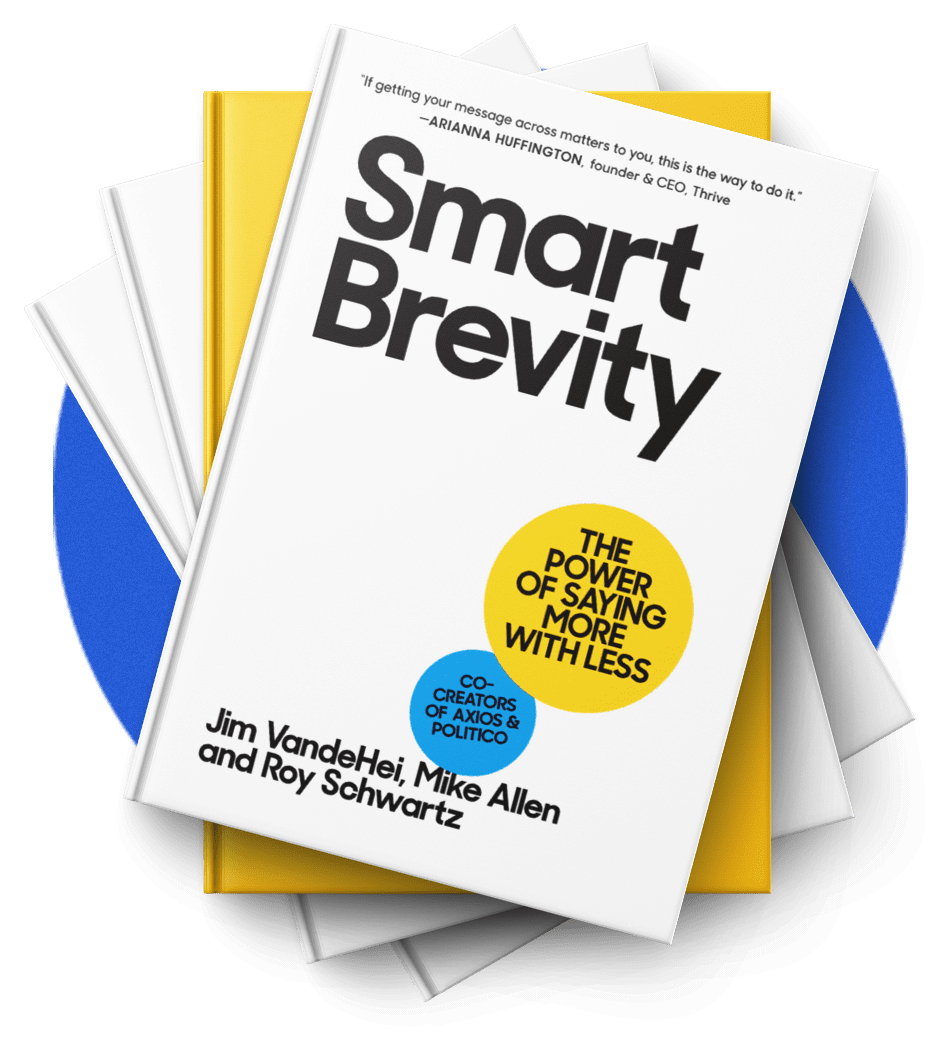
Smart Brevity is a guide to communicating more effectively with fewer words in nearly any format. It presents a structure for getting to the point and losing your message in word salad. You can get a feel for the writing style by reading a few articles at axios.com. I read this book in about 2 days.
...skip to the Cheat Sheet
My notes:
Accept that most people will skip or scan most of what you communicate. Make every word and sentence count. All they want to know is what's new and "why it matters". Give them that
Smart Brevity Core 4
- A "subject/tease". Six or fewer strong words to yank someone's attention.
- One strong first sentence that should be the most memorable, "tell me something I don't know, would want to know, or should know." Make it direct and sharp.
- Context, "Why it matters."
- The choice to learn more, "Go deeper." Let the audience choose to read or hear more.
The audience
- Picture a single individual, name, face, job you are trying to reach. This clarifies communication big time.
- Plot out the one thing you want them to remember.
- Write like a human, for humans. Talk to someone else about he point you want to make and write that down. Shorten it to a few dozen words. Less is more.
"Highlight (Yellow)","Location 404","","Picture in your head the person you’re trying to reach. This is easy if it’s a single individual, but if you’re targeting a group, zero in on a specific individual, a name, a face, a job. • Always do this before you start communicating. If you try to speak to everyone, usually you reach no one. Singling out the person you want to reach clarifies things big-time."
To the Point
- List the points you must make. If the list is more than one or two, write them as bullets, not blobs of text.
- Order the points by importance.
- Review. Is each point, detail, or concept essential? Is there a simpler way?
- Delete, delete, delete. Consider deleting each word and sentence.
Grab the audience
- 6 words is the optimal subject line for emails.
- Consider including a hot name or brand. i.e. The Tony Robbins of Home Sales
- In 10 words or less, write the reason you're bothering to write in the first place.
- Short words are strong words. One-syllable is stronger than two-syllables.
- Active verbs
One big thing
- Learn to identify the ONE thing you want people to know.
- Stick to a one-sentence limit.
- Kill off adverbs and extraneous words.
- Ask: "If this was the ONLY thing someone saw or read, is it what you want to stick?"
Axioms (Why it matters)
- Why it matters is the most common and effective axiom.
- After an axiom, explain in 1-2 direct and declarative sentences why the information in the first sentence was important.
- Read the headline, first-sentence lede, and axiom. If this is all a person sees, does it convey what matters most?
- Use bullets, often.
- You can use multiple axioms to break up larger articles.
Example Axioms
- Why it matters
- What's next
- The bottom line
- By the numbers
- The big picture
- What we're watching
- What we're hearing
- Between the lines
- The backstory
- Catch up quick
- Zoom in
- Zoom out
Go Deeper
- The parting paragraph is prefixed with "Go deeper".
- Include links to source, or other related items to let the reader "go down the rabbit hole".
- Most people won't go through this.
- Shows thoroughness and consideration on your part.
The Right words
- Shorter is better.
- Use strong, one-syllable words.
- Purge weak words. "If you wouldn't say it at a bar or the beach, kill it."
- Avoid foggy words. "could", "may," "might."
- Use active verbs. Don't say, "Afghanistan was captured by the Taliban." Say, "The Taliban captured Afghanistan." Who is doing what?
Emoji's
- Emojis "can be absolute 💵 conveying emotion, intent, and even nuance when used sparingly and effectively.
- An emoji in a subject line will make it instantly stand out in your inbox.
Useful emoji's for business communication
- Data or Poll - 📊, 📈, 📉
- Election - 🗳️
- Killing it - 📈
- D'oh - 📉
- Perfect - 💯
- Oy - 🤦
- Deadline - ⏰
- Food or Restaurant - 🍽️
- Devices - 💻📱
- Food - 🥞🍕🍟🍔
Newsletters
- Pick a one or two word name for the newsletter.
- Don't waste time. Include word count and how long to read. The average person reads roughly 265 words per minute.
- Write the first item as "1 big thing". Example: "1 big thing: We're selling the company"
- Number items. Say up top how many items will follow. Limit it to 5 - 10 items. Ideally under 1,000 words.
- Use a cool, relevant picture.
- Each item should be under 200 words. Longer than that? Use "Go deeper."
At Work
- Write essential updates in smart brevity.
- Send weekly updates in smart, concise newsletters.
- Send updates in the morning to maximize open rates.
- Subject lines should be short, direct, urgent.
- Include the news or ask in the first sentence.
- Include "why it matters" context.
- Bullets make it easier to skim.
- Bold words or figures to stand out.
- Clean visuals help bring to life an important point.
Meetings
- The person calling the meeting should be responsible for setting an objective (one sentence) and agenda (3 bullet points, max) before the meeting.
Starting a meeting:
- Have a culture of starting exactly on time. Thank everyone for coming at exactly the start time.
- Open meetings with the one-sentence objective.
- Second sentence should explain "Why it matters."
- Then state what specific decisions need to be made
Closing a meeting:
- Bring the discussion to an end in the last 2 minutes.
- Summarize takeaways and specific next steps.
- Assign responsibility. Who will do what by when.
Speeches
Smart Brevity Version of Nancy Duarte's TED Talk:
- Describe the status quote - how the world or topic exists today.
- Contrast with an idea - the point of your speech.
- Alternate between what is and what could be.
- Make a call to action.
- End with a portrait of utopia if they embrace your idea.
Tips on distilling to one point:
- If you don't know your one sentence takeaway, the audience won't either.
- Simplify to one short sentence, 15 words max.
Speech Steps:
- "The one thing I want you to remember today is..." followed by the big thought.
- "This matters to you because...."
- Then the stories.
- Finally reinforce the big through with "Remember, if there is one thing you take away...."
- End with thank you.
Presentations
"Hacks":
- Write down the exact outcome you want and 3-5 points that you MUST make to support it.
- Try to sharpen the specific ask or outcome to 6-ish words.
- Simplify every slide.
- One message per slide.
- Can your point be absorbed in 3 seconds?
- Stick to a common style.
- Text is the least effective way to communicate a presentation.
- Use pictures to tell the story.
- Keep it short. No more than a dozen slides.
Cheat Sheet
Define Your audience
Specify what you want them to know.
- Who is the reader?
- What is an update or topic that they need to know about?
- Why is it significant? Jot down a few details.
Structure it
Visualize the output.
HEADLINE Is it... - 6 words or fewer? - Clear and specific? - Conversational, with strong words?
WHAT'S NEW: Is it... - One sentence only? - What you want your readers to remember? - A distinct detail from the headline?
WRITE your headline and first sentence.
Explain significance and context
- Write "Why it matters:" in bold. Other axioms
- Think about the person listed as the target audience.
- Explain the reason you are sharing this in one brief sentence.
Use your Axioms to provide intros to other essential info.
- Break clumps of data or related points into bullet points.
Review your work
Check - Accuracy: Did you lose essential detail or nuance in editing? - Cohesive: Does everything flow? - Human: Is there a sense of voice and personality?
Example
My attempt to rewrite a draft communication to follow more of the Smart Brevity style:
Before
I hope this message finds you well and refreshed after a delightrul vear-end break. As we Step into a now year, I wan to extend thee warmest wishes tor a prosperous and joyful 2024! As a reminder I'm your AI-copilot at $DAYJOB available to help with your IT and People Team related questions.
To help you plan your year ahead, the 2024 holiday calendars for various countries are now available. Holiday Calendar 2024
Also, if you are planning to take some additional well-deserved time off, you can find detailed instructions here: Time-off request instructions
Also we kindly ask you to confirm that your personal information in Workday is up-to-date. While in the system, review your information such as home address & contact and emergency contacts to ensure all is still accurate. If any changes are needed, please follow these instructions Guide: Update Personal Information
After
Subject: New Year, New Tax Season
A new year means a new tax season and we need your help to update your details.
One Action Item: Please go into Workday to review and update your personal information. Guide: Update Personal Information - Check your home address. - Check your social security number.
Why it Matters: We need this information to get you your W2 so you can file taxes
What's Next: - You have until ___ to update your information. - W2's will be made available in ___ on . - Don't forget to file your taxes or an extension by the Federal deadline on _.
Stuck? Reach out to help@example.com for more help.